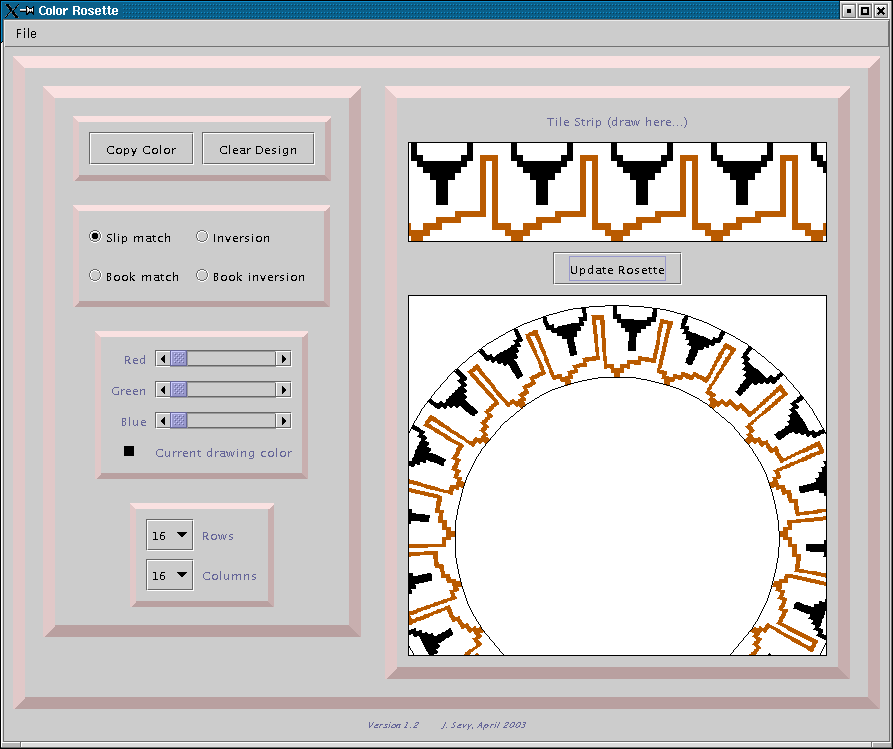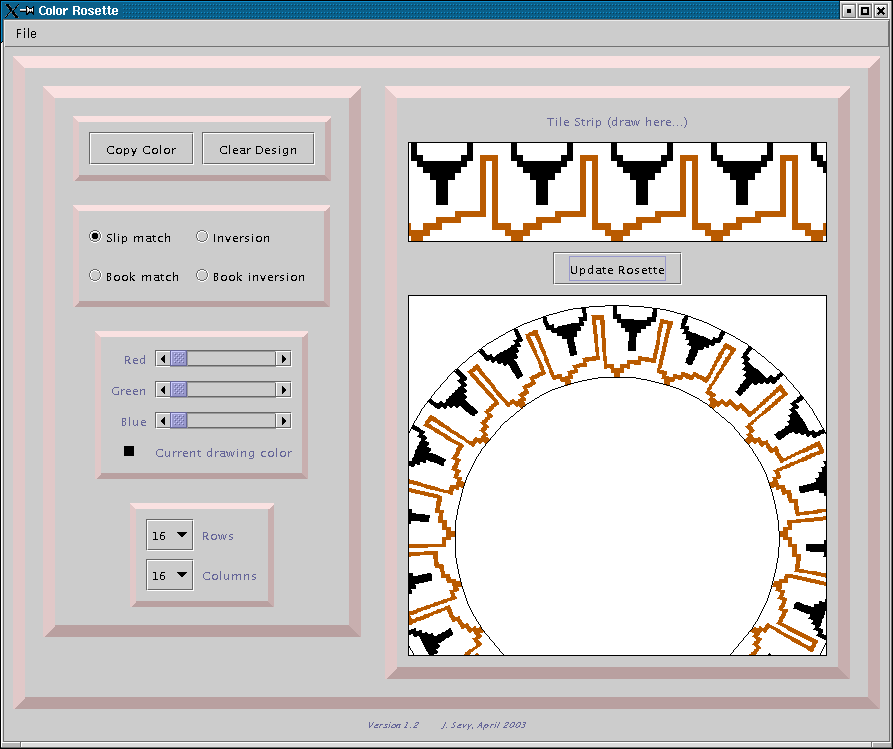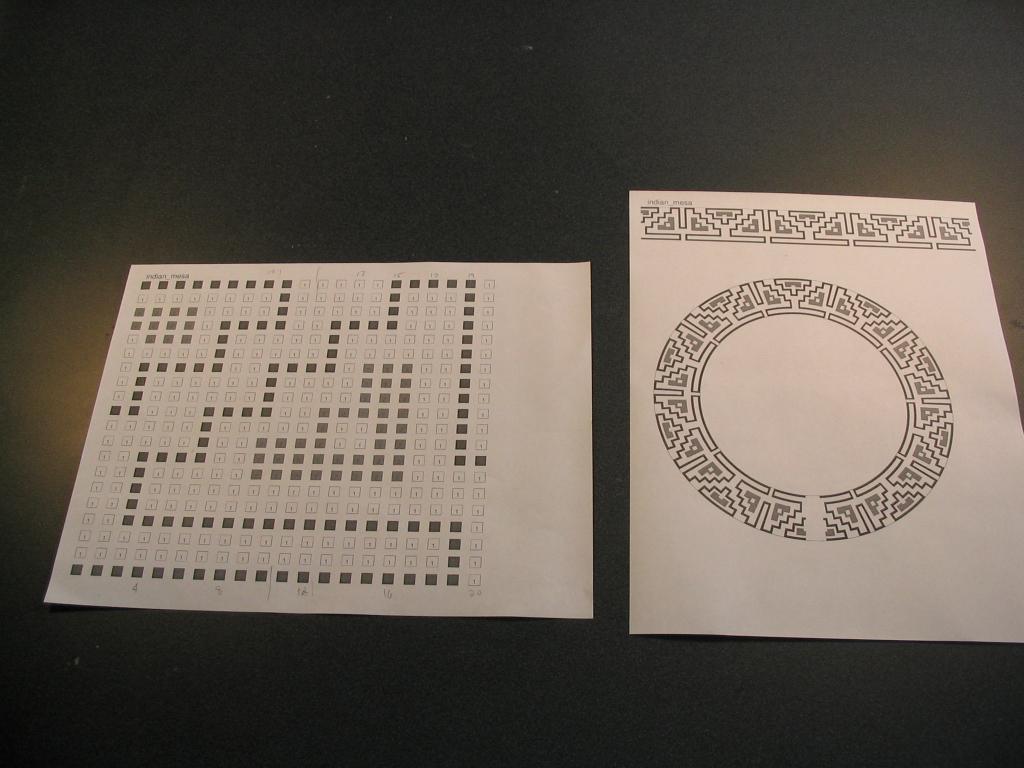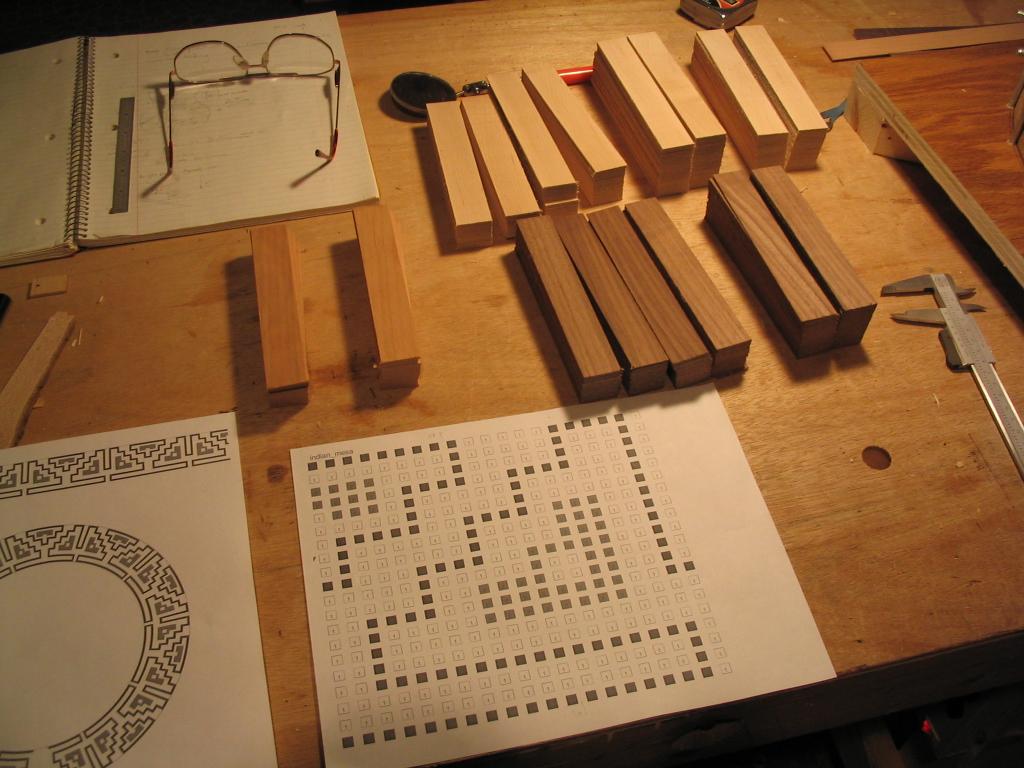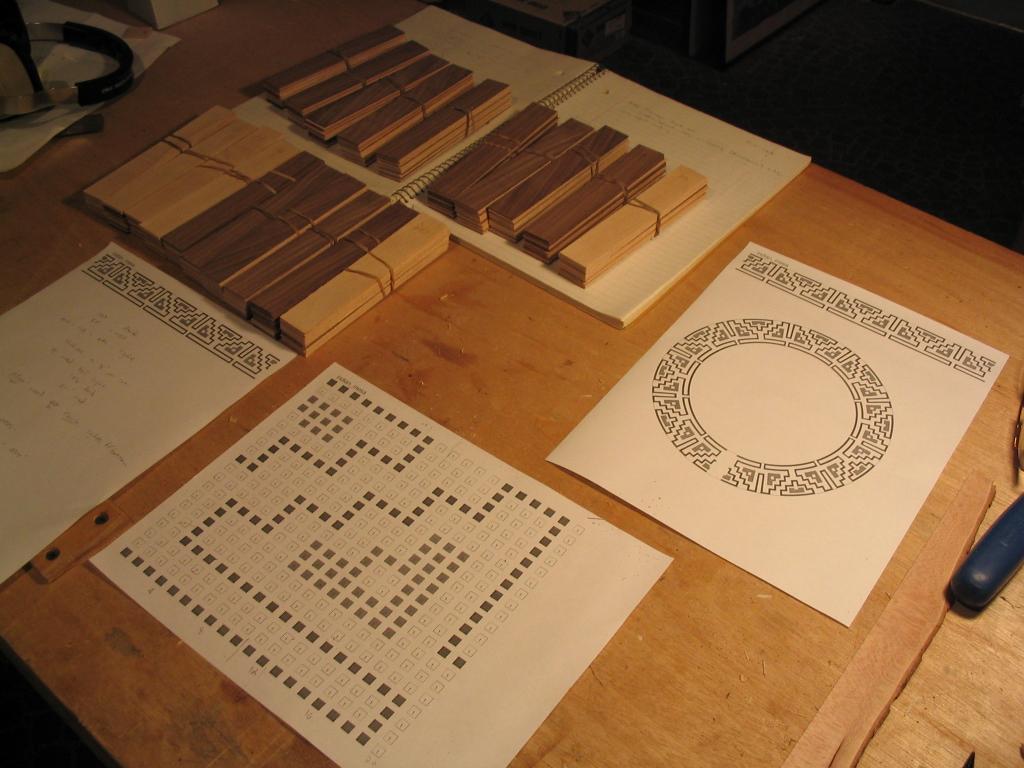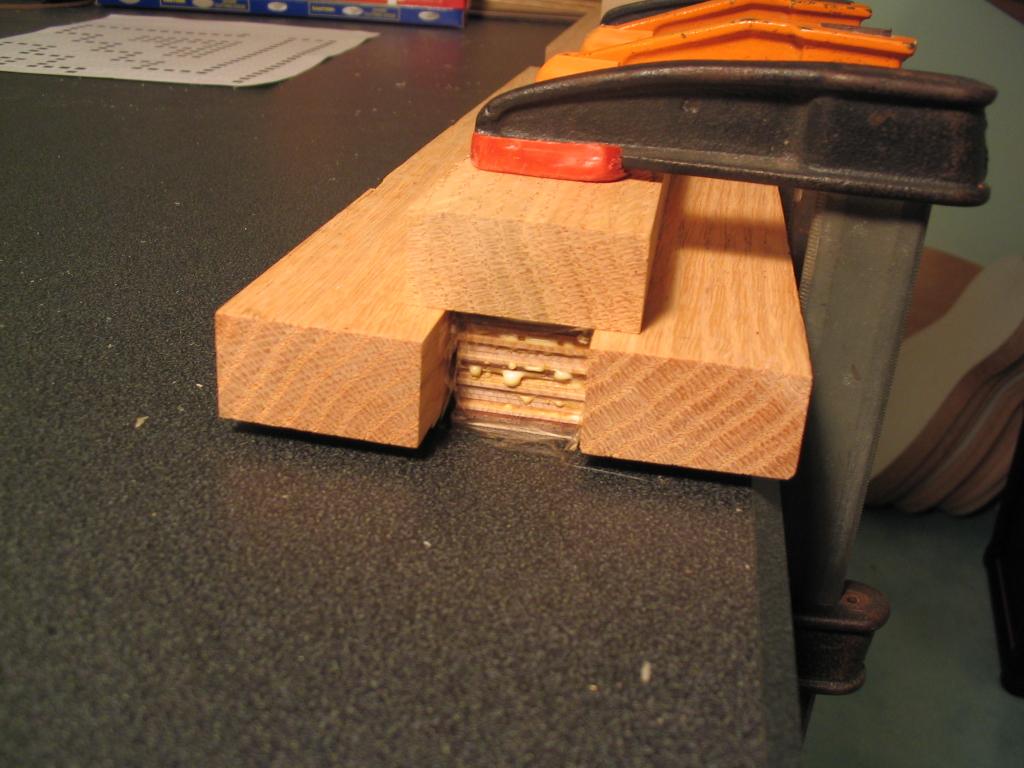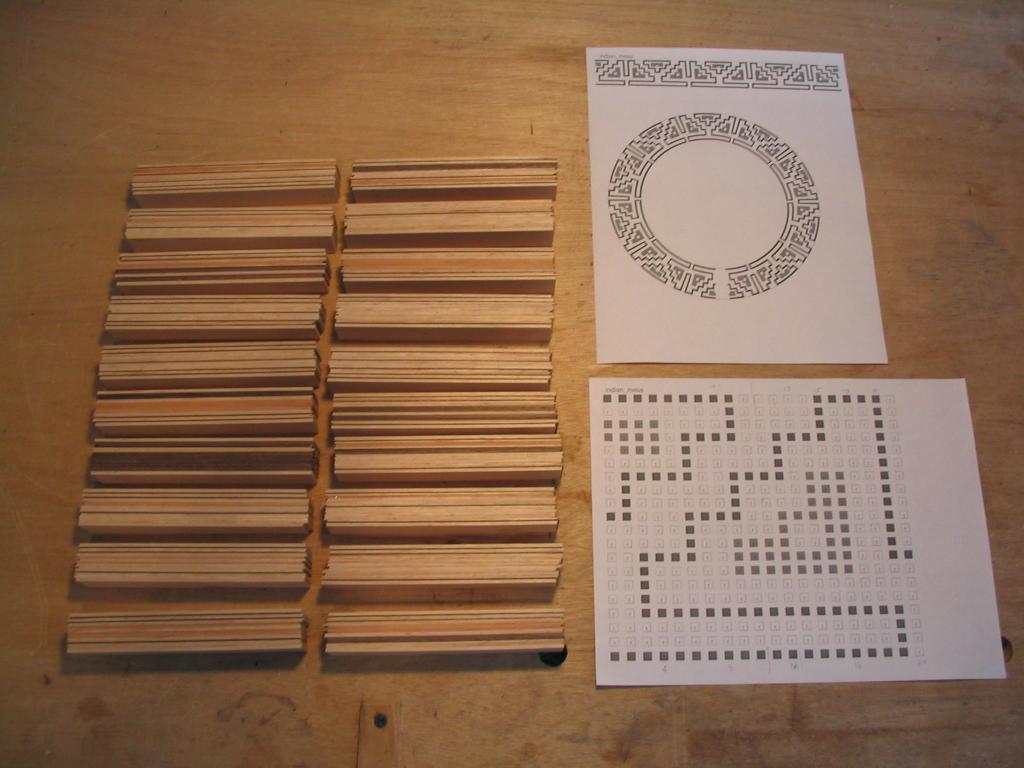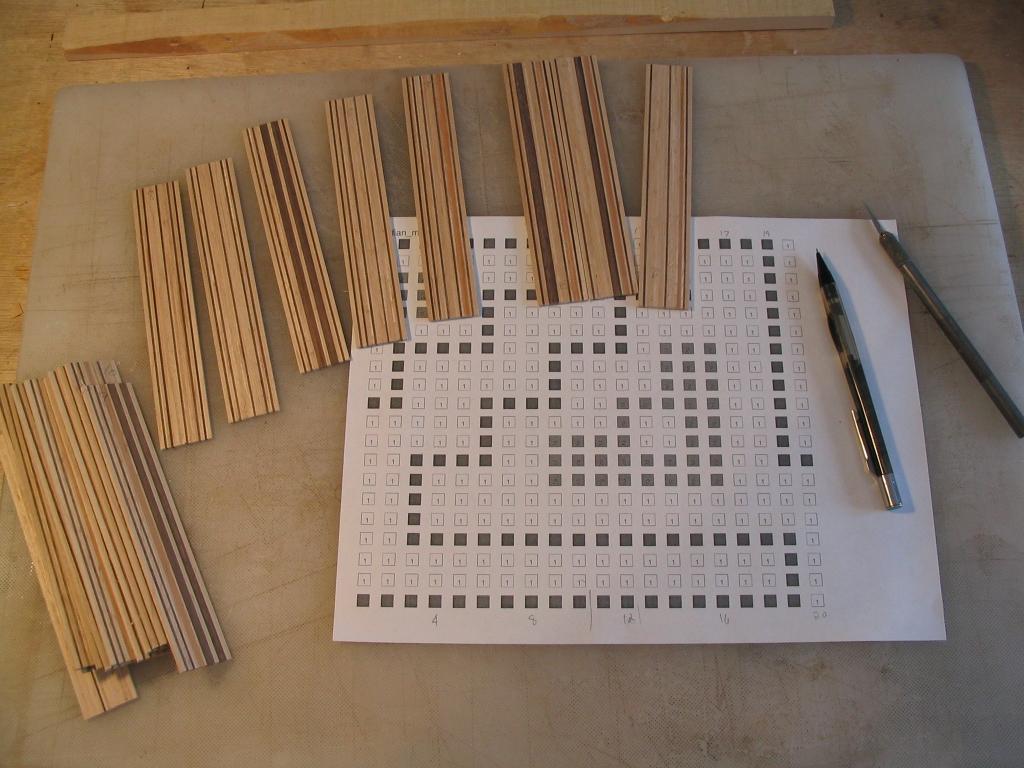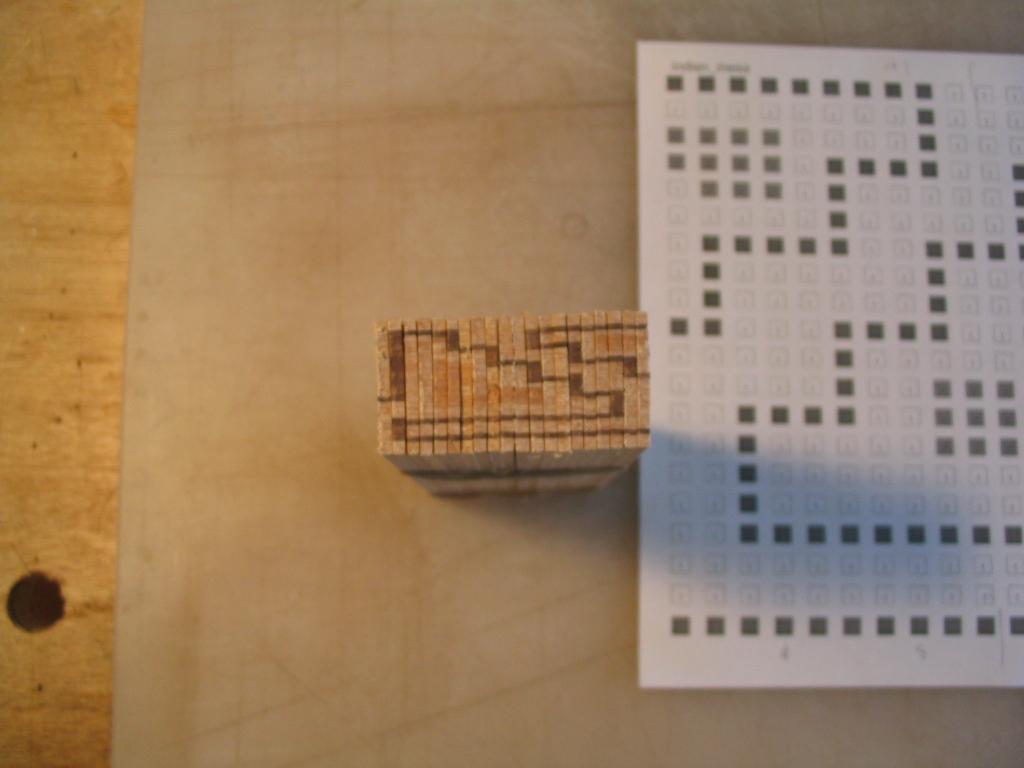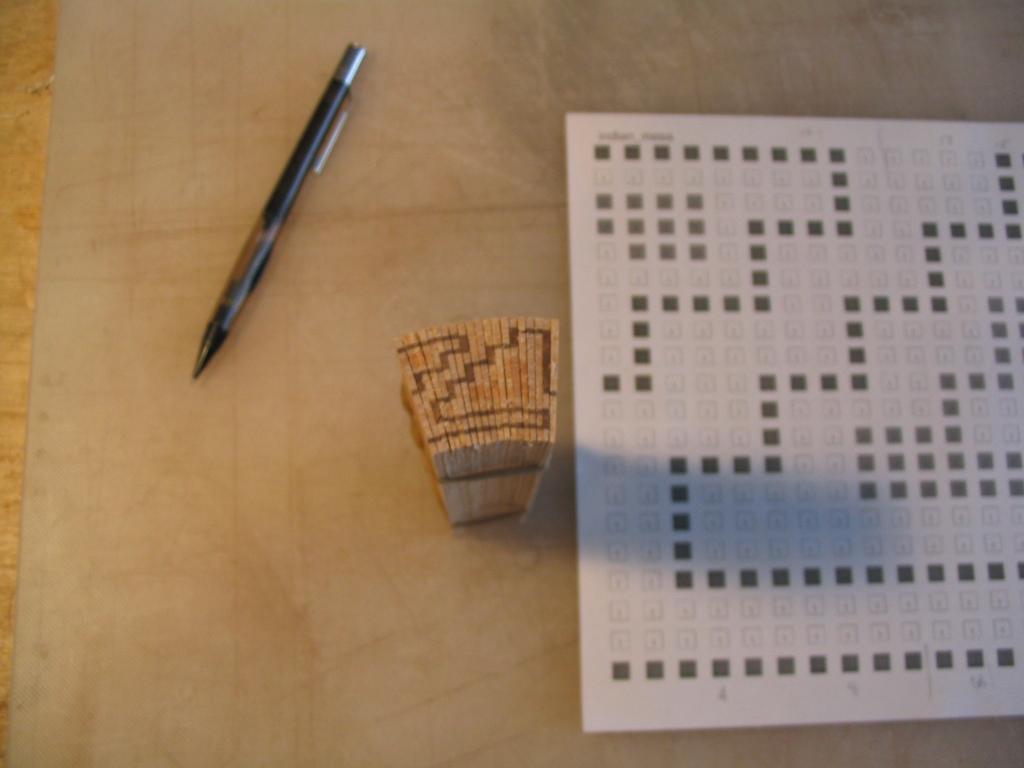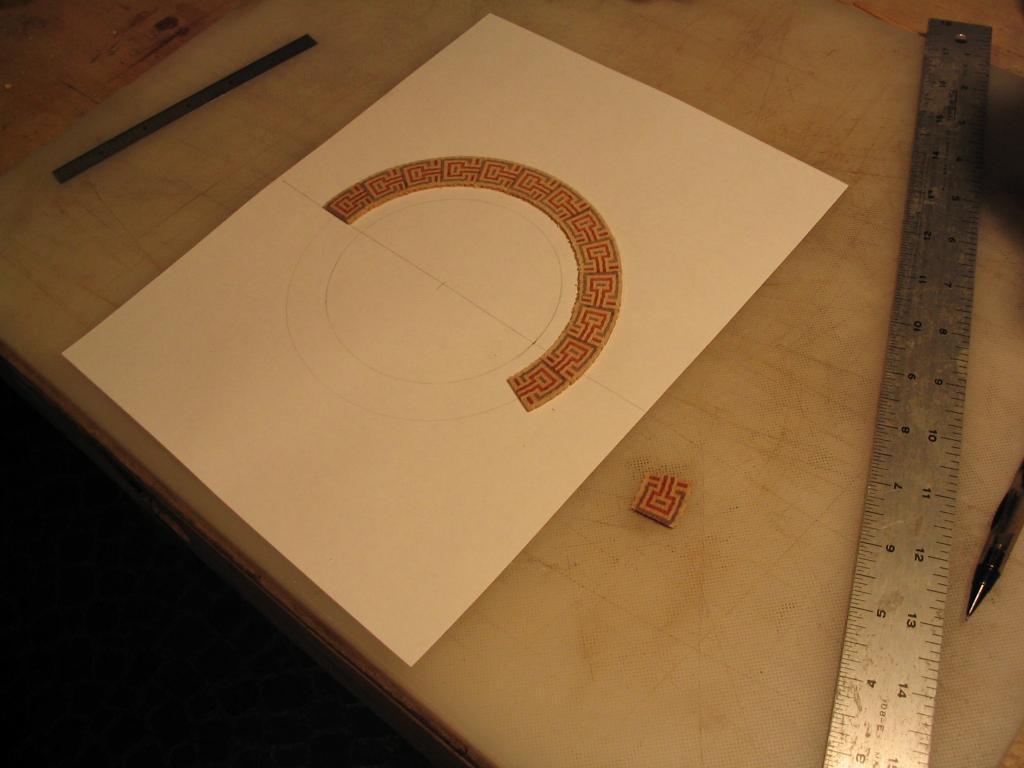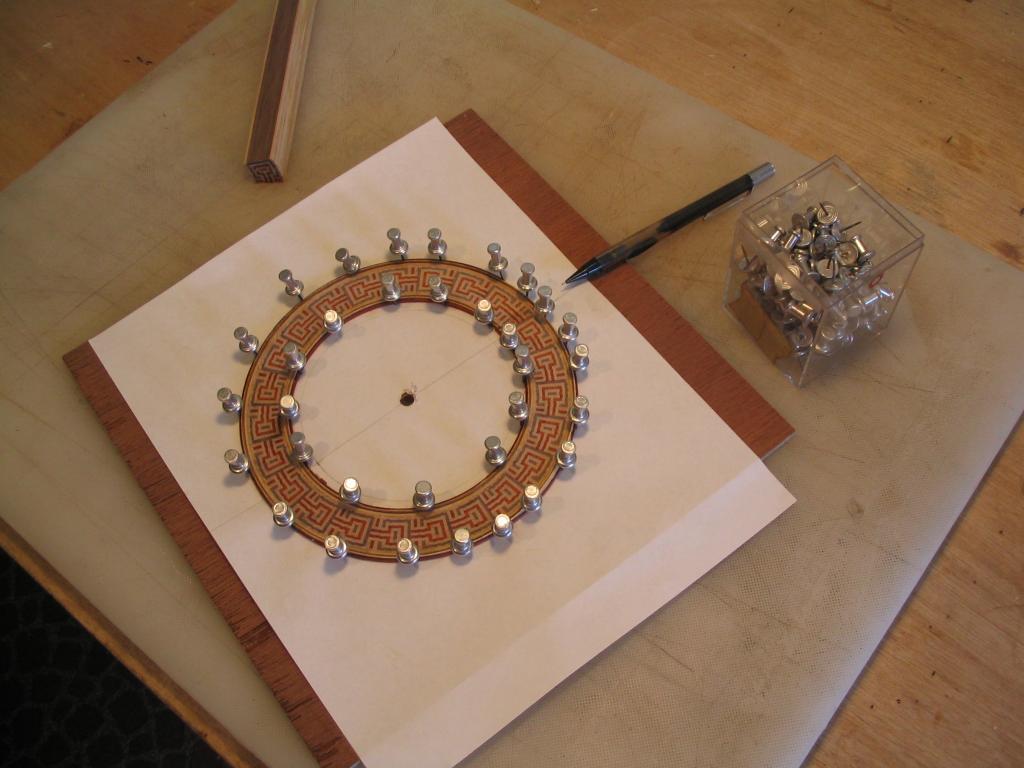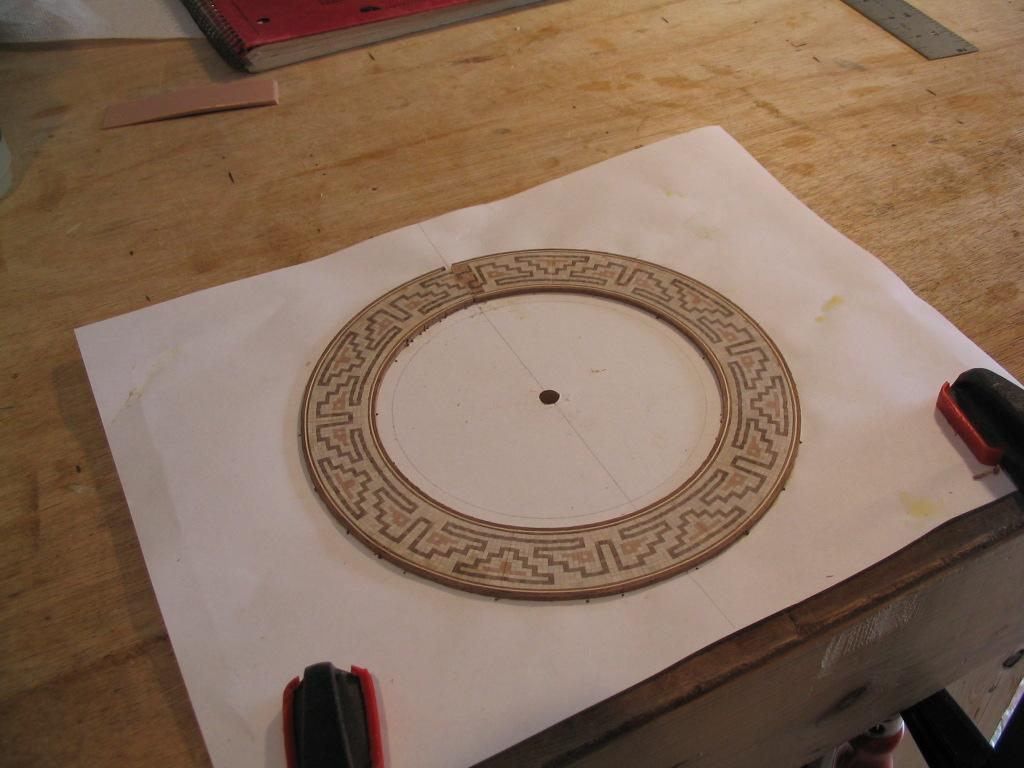You'll need one laminate for each square
in the design, of the
appropriate color, of course. So if a design has 12 rows and 20
columns, you'll need a total of 240 laminates, which might be 24
cherry, 80 walnut, and 136 maple strips. When sawing and thickness
sanding is finished, you'll have piles of thin laminates in the
different colors needed to form the column logs.